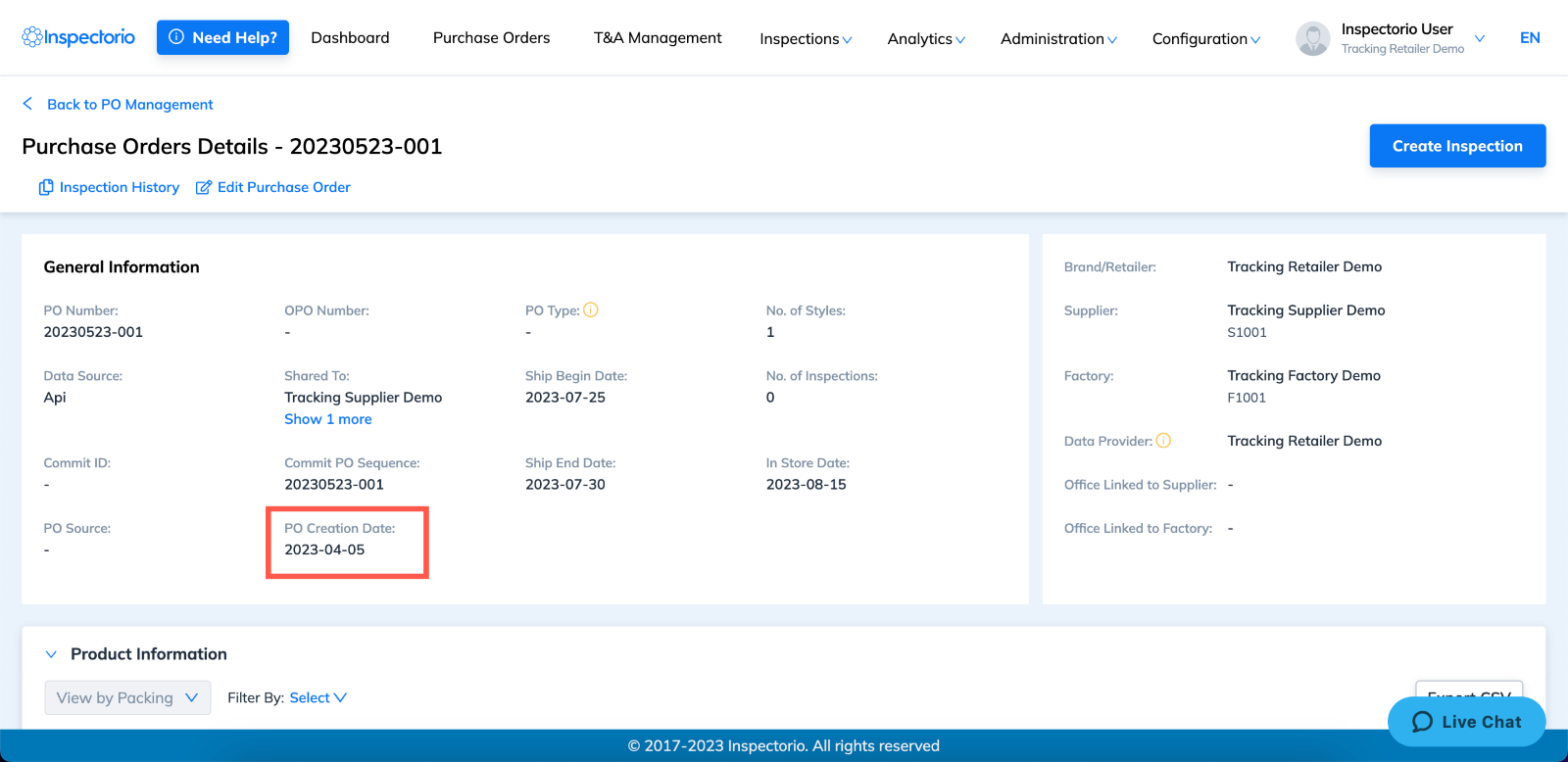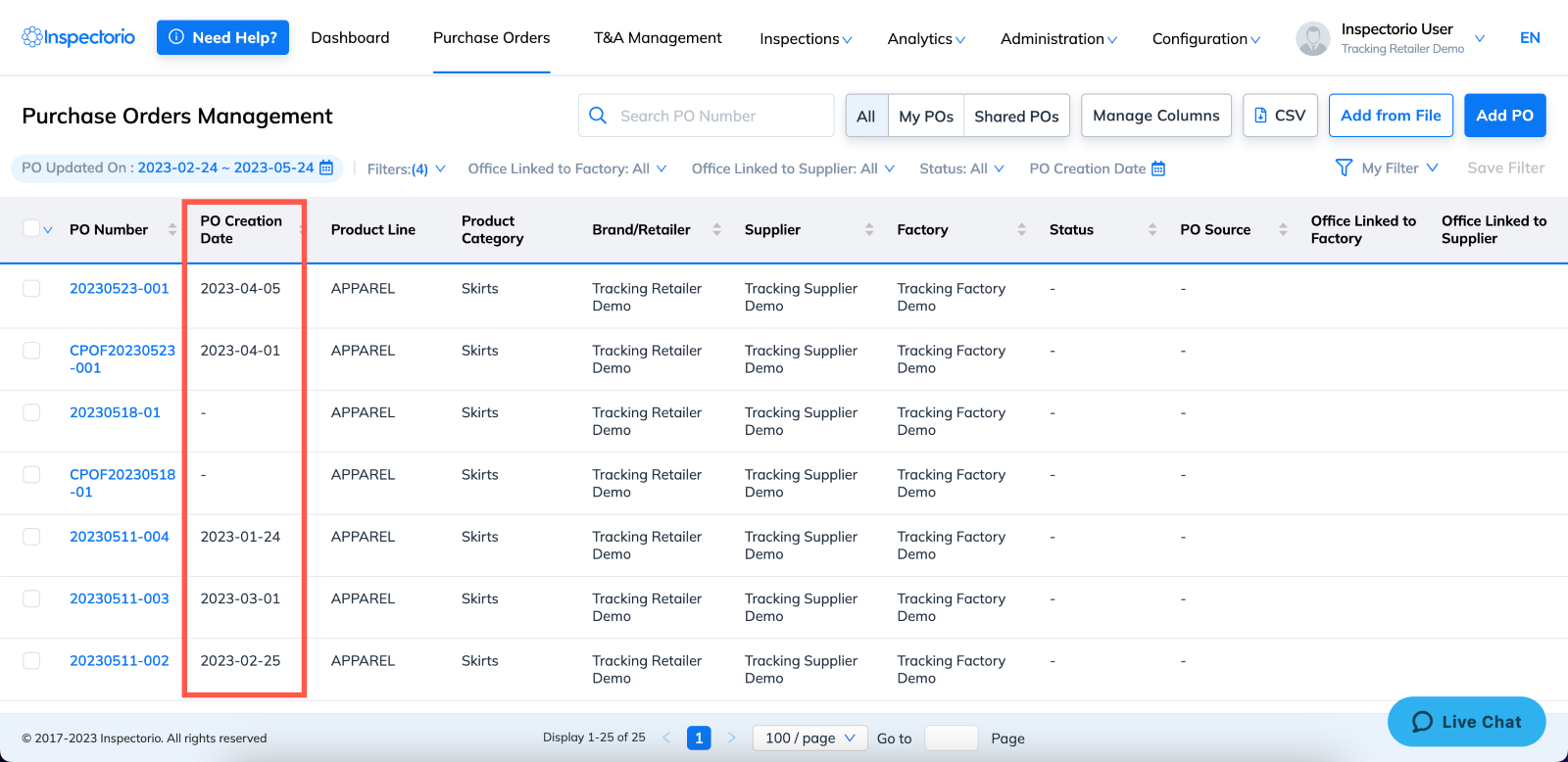PO Creation Date - Purchase Orders
Instruction
This guide describes how to create, update, and get details of POs with the actual PO creation date value in the client’s system.
Precondition
Generate an API Key for your organization and use it to authenticate your API requests.
Steps
-
Use the Create Purchase Order API endpoint to create a PO with
clientCreatedDatevalue.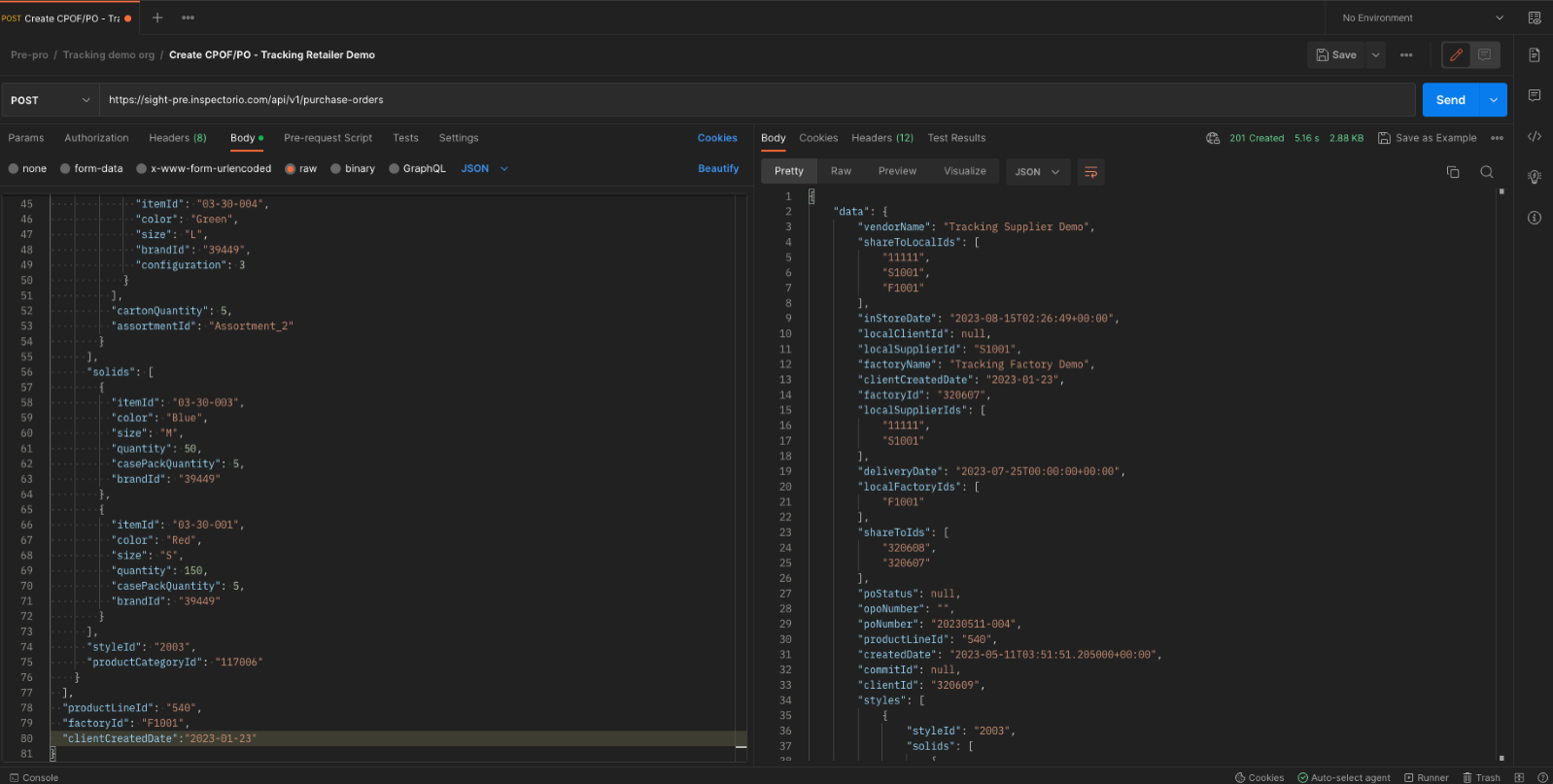
-
Use the Update Purchase Order API endpoint to update a PO with
clientCreatedDatevalue.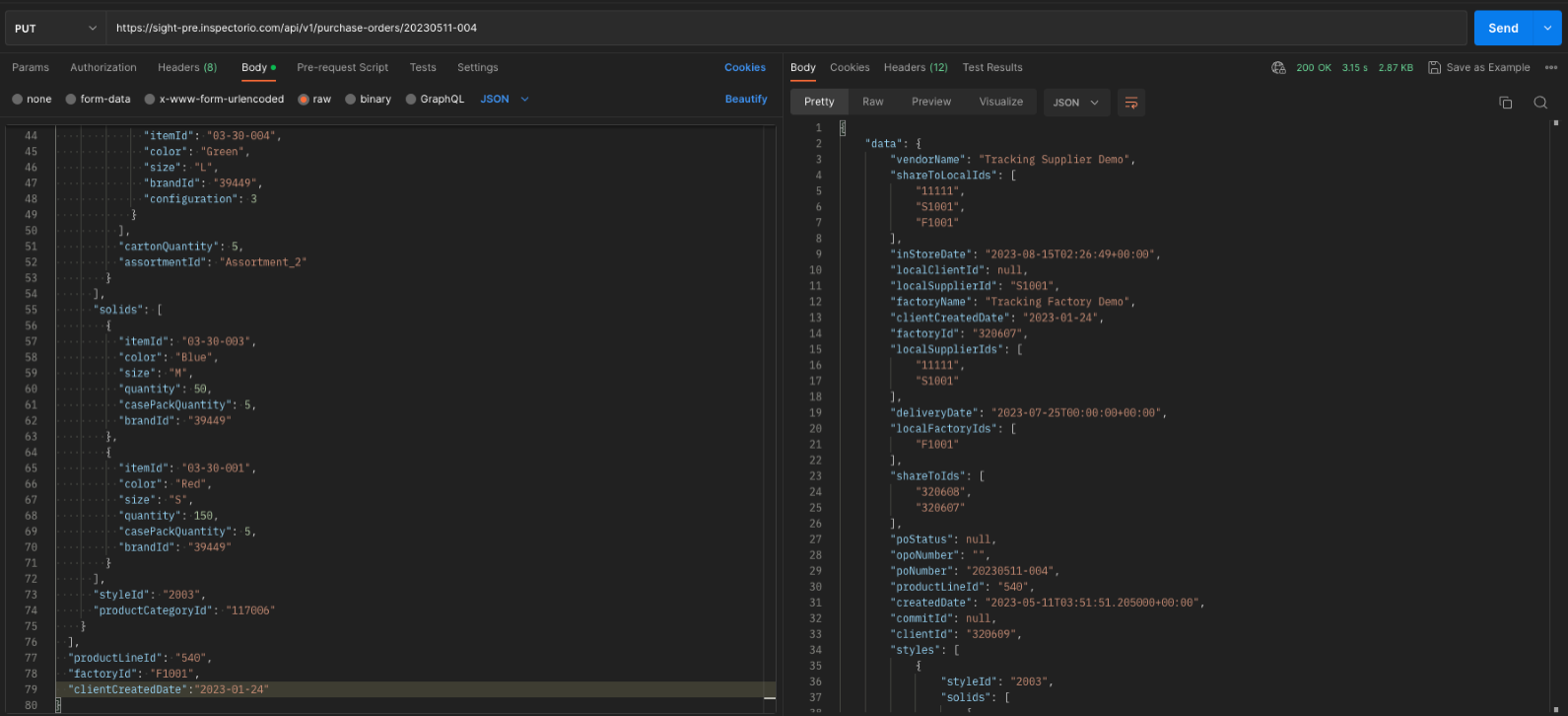
-
Use the Get Purchase Order API endpoint to get the details a PO with
clientCreatedDatevalue.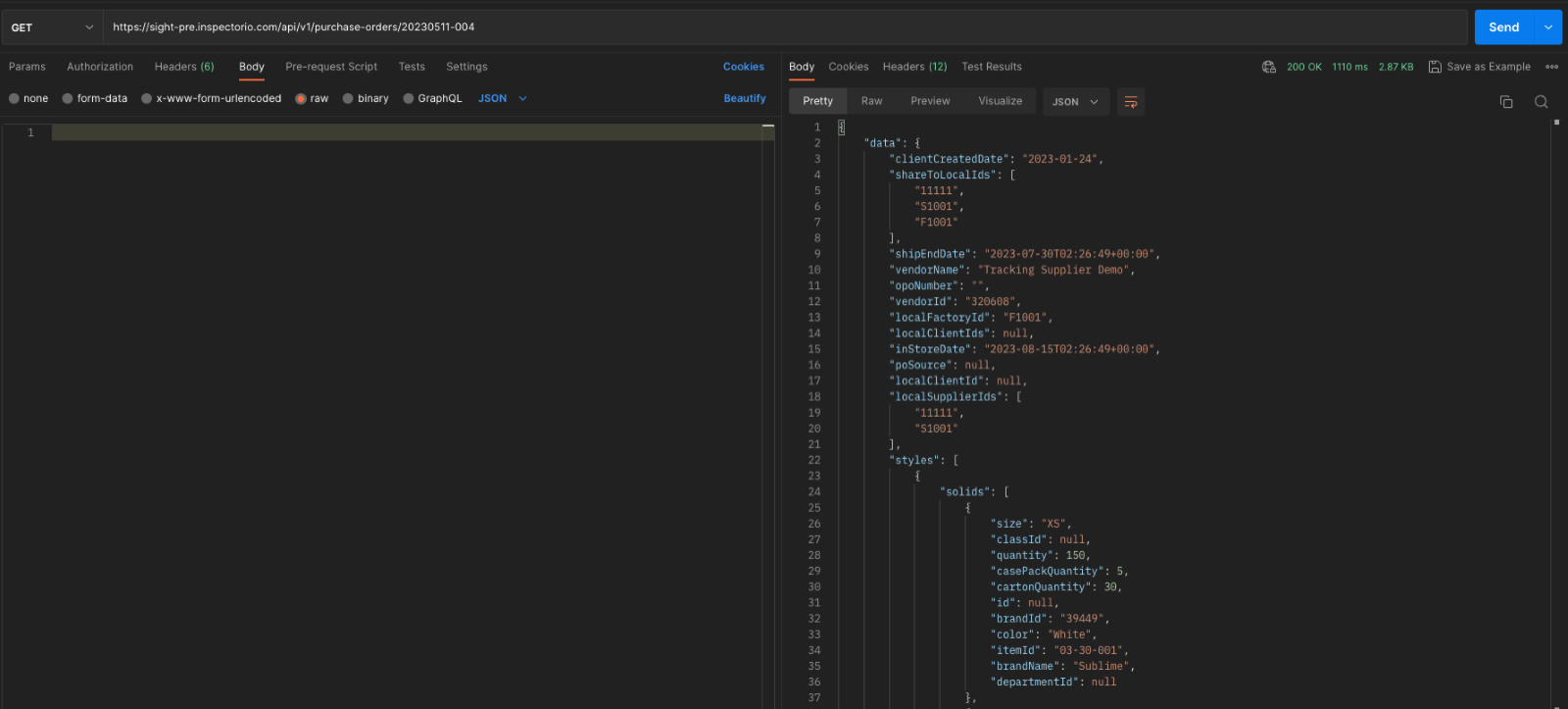
Where to see the result on Inspectorio platform
Updates on the PO creation date will be reflected in each PO details page as well as the Purchase Orders Management page.