Lab Test Reports
Exchange Lab Test Reports to your account of Inspectorio SIGHT.
Inspectorio SIGHT API now allows the management of lab test reports via data integration (Create, Get, Update, Delete). This new data will consequently help you to make more efficient decisions such as waive inspection booking.
In order to create a Lab Test Report via Sight API, only a few fields are mandatory: Report Number, Report Date, Report Overall Result (Passed or Failed). The API reference provides you with all the technical details necessary for you to develop an API client and integrate that data from your systems/apps. You have the ability to create and tie a lab test report to a PO Number, so your end-users can review the details when navigating to the PO Management page on the platform.
Once you have successfully integrated lab test report data via Sight API, you will need to enable the visibility of PO’s lab test reports from the table configuration of PO management page (status is disable by default).
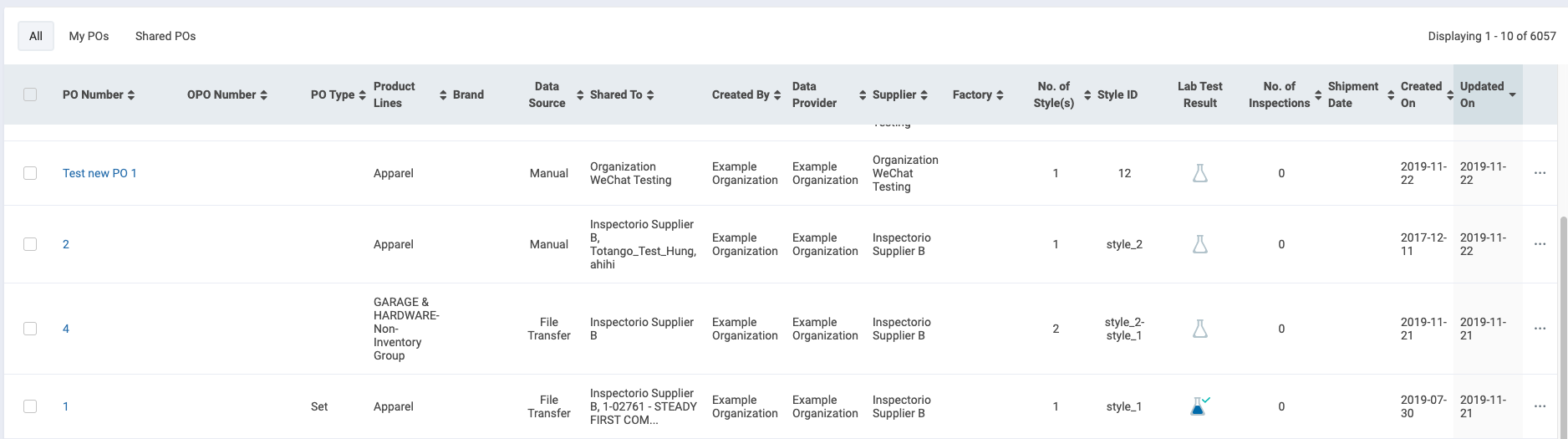
The lab test report of a PO has 3 states: empty (no Lab test report tied to that PO), filled with a green checkbox (overall result passed) and filled with a red cross (overall result failed).

Lab Test Reports can have one-to-many Test Conclusions, one-to-many Attachments, one owner (the organization who has integrated the data), and as many shared organizations as possible specified when integrating the data.